Using go.mod versions to go install a binary
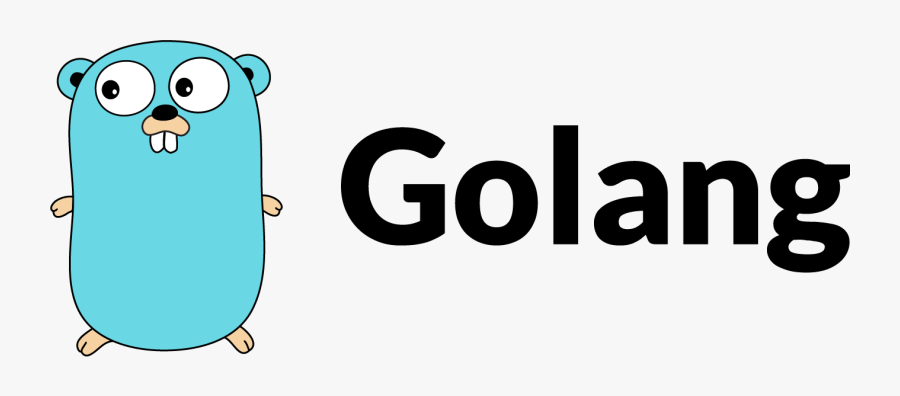
In my post Managing your Go tool versions with go.mod and a tools.go I talked about how to track tool dependencies in a tools.go to more easily run your tools without a make setup step or similar.
However in the performance section I noted that there can be a slight performance hit with this, as go run doesn't get cached, as of Go 1.20.
Instead of go run, we can instead install the binaries, and execute them as part of go generate or our Makefile, or you may just want the binary installed to your $PATH.
To get the binary installed via our go.mod, we can run:
# make sure it's at the root of the repo
env GOBIN=$(git rev-parse --show-toplevel)/bin\
go install github.com/deepmap/oapi-codegen/cmd/oapi-codegen
This should be able to work out the current version of the package from your go.mod and install it appropriately 🙌
There are some cases where you may need to specify -mod manually:
# for non-vendored
env GOBIN=$(git rev-parse --show-toplevel)/bin\
go install -mod=readonly github.com/deepmap/oapi-codegen/cmd/oapi-codegen
# or for vendoring
env GOBIN=$(git rev-parse --show-toplevel)/bin\
go install -mod=vendor github.com/deepmap/oapi-codegen/cmd/oapi-codegen
