Getting Go modules to work with nested GitLab groups
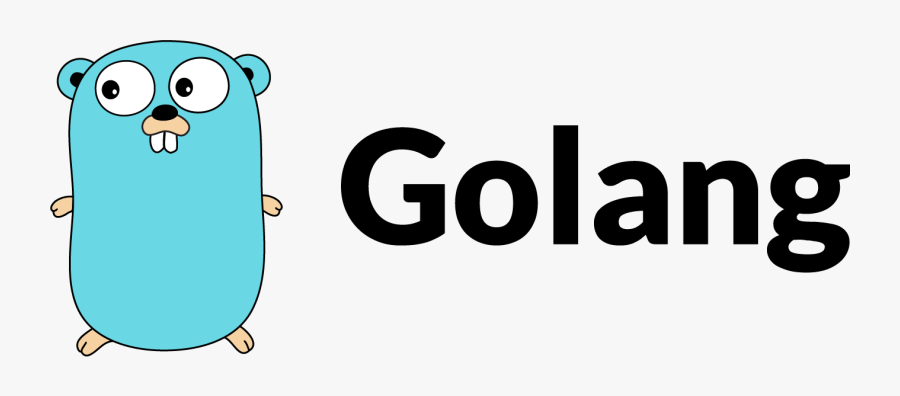
While trying to test for How to publish a v2 version of a Go library, I found some issues with trying to import the new Go module I was testing with.
Via Import private go modules from gitlab and the upstream issue on GitLab, it appears that this is unfortunately a long-standing known issue with GitLab.
In the below example, we're going to use a very straightforward Go module that outputs a greeting, which is packages in both a public and private Go module. Although the private module is a private repo, the code is exactly the same as the public repo, just with a different module import path.
Public repo, v0/v1
When using a public repo pre-v2, this works as can be expected:
Consuming module's code
module example
go 1.20
require gitlab.com/tanna.dev/jvt.me-examples/private-gitlab-subgroup-go/module/v2 v1.0.2
package main
import (
"fmt"
"gitlab.com/tanna.dev/jvt.me-examples/private-gitlab-subgroup-go/module/pkg"
)
func main() {
fmt.Println(pkg.Greeting())
}
Public repo, v2+
Now, when we bump the major version of the module:
Consuming module's code
module example
go 1.20
require gitlab.com/tanna.dev/jvt.me-examples/private-gitlab-subgroup-go/module/v2 v2.0.0
package main
import (
"fmt"
"gitlab.com/tanna.dev/jvt.me-examples/private-gitlab-subgroup-go/module/v2/pkg"
)
func main() {
fmt.Println(pkg.Greeting())
}
This results in the following error:
$ go mod tidy
go: downloading gitlab.com/tanna.dev/jvt.me-examples/private-gitlab-subgroup-go/module/v2 v2.0.0
go: example imports
gitlab.com/tanna.dev/jvt.me-examples/private-gitlab-subgroup-go/module/v2/pkg: gitlab.com/tanna.dev/jvt.me-examples/private-gitlab-subgroup-go/module/v2@v2.0.0: verifying module: gitlab.com/tanna.dev/jvt.me-examples/private-gitlab-subgroup-go/module/v2@v2.0.0: reading https://sum.golang.org/lookup/gitlab.com/tanna.dev/jvt.me-examples/private-gitlab-subgroup-go/module/v2@v2.0.0: 404 Not Found
server response: not found: gitlab.com/tanna.dev/jvt.me-examples/private-gitlab-subgroup-go/module/v2@v2.0.0: invalid version: unknown revision v2.0.0
To fix it, we need to use replace directives in our go.mod:
module example
go 1.20
require gitlab.com/tanna.dev/jvt.me-examples/private-gitlab-subgroup-go/module/v2 v2.0.0
replace gitlab.com/tanna.dev/jvt.me-examples/private-gitlab-subgroup-go/module/v2 => gitlab.com/tanna.dev/jvt.me-examples/private-gitlab-subgroup-go/module.git/v2 v2.0.0
After this, we can then use the new version of the code.
Private repo, v0/v1
When using the private module:
Consuming module's code
module example
go 1.20
require gitlab.com/tanna.dev/jvt.me-examples/private-gitlab-subgroup-go/private-module v1.0.3
package main
import (
"fmt"
"gitlab.com/tanna.dev/jvt.me-examples/private-gitlab-subgroup-go/private-module/pkg"
)
func main() {
fmt.Println(pkg.Greeting())
}
This ends up with the following error:
% go mod tidy
go: downloading gitlab.com/tanna.dev/jvt.me-examples/private-gitlab-subgroup-go/private-module v1.0.3
go: example imports
gitlab.com/tanna.dev/jvt.me-examples/private-gitlab-subgroup-go/private-module/pkg: reading gitlab.com/tanna.dev/jvt.me-examples/private-gitlab-subgroup-go/private-module/go.mod at revision private-gitlab-subgroup-go/private-module/v1.0.3: git ls-remote -q origin in /home/jamie/go/pkg/mod/cache/vcs/598c10ef3c007f61df2dc7d33cb3a4dd1f38a94496576f32b1e46abe4c66802f: exit status 128:
remote:
remote: ========================================================================
remote:
remote: ERROR: The project you were looking for could not be found or you don't have permission to view it.
remote:
remote: ========================================================================
remote:
fatal: Could not read from remote repository.
Please make sure you have the correct access rights
and the repository exists.
Note that this is even with the following ~/.gitconfig settings:
[url "ssh://git@gitlab.com/"]
insteadOf = https://gitlab.com/
And with specifying GOPRIVATE:
export GOPRIVATE=gitlab.com/tanna.dev/jvt.me-examples/private-gitlab-subgroup-go/*
To make it work, we also need to use the following replace directive:
module example
go 1.20
require gitlab.com/tanna.dev/jvt.me-examples/private-gitlab-subgroup-go/private-module v1.0.4
+
+replace gitlab.com/tanna.dev/jvt.me-examples/private-gitlab-subgroup-go/private-module => gitlab.com/tanna.dev/jvt.me-examples/private-gitlab-subgroup-go/private-module.git v1.0.4
Private repo, v2+
Using a module that's past v1 is a little more awkward, and requires your git config, GOPRIVATE and replace directives in place:
Consuming module's code
module example.com
go 1.20
require gitlab.com/tanna.dev/jvt.me-examples/private-gitlab-subgroup-go/private-module/v2 v2.0.0
replace gitlab.com/tanna.dev/jvt.me-examples/private-gitlab-subgroup-go/private-module/v2 => gitlab.com/tanna.dev/jvt.me-examples/private-gitlab-subgroup-go/private-module.git/v2 v2.0.0
package main
import (
"fmt"
"gitlab.com/tanna.dev/jvt.me-examples/private-gitlab-subgroup-go/module/v2/pkg"
)
func main() {
fmt.Println(pkg.Greeting())
}
