Manually triggering a Buildkite pipeline for a fork
This post's featured URL for sharing metadata is https://www.jvt.me/img/profile.jpg.
If you're building on Buildkite, sometimes you may encounter a time where you're contributing from a fork, but CI isn't running (often by design).
So how do you get your build to start running, without pushing it to a branch instead?
If you don't have access to the ability to click the New Build button in the Buildkite UI, you're unfortunately out of luck!
However if you do have the ability to trigger a build, then we can take advantage of the way that GitHub prepares a Git ref (more info) for each Pull Request, which means we can now trigger a build of the given PR.
I.e. if we had PR 12, we'd trigger a build of refs/pull/12/head:
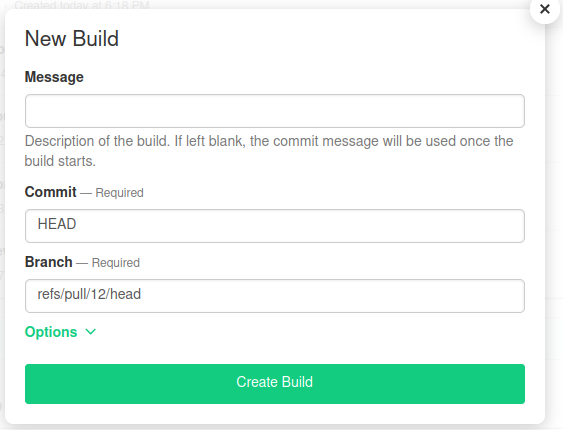
Thanks to my colleague Isaac for the tip!
