Why has Firefox 133 lost all my tabs?

Over the last week, I've upgraded my various (Arch btw) Linux machines' versions of Firefox Nightly to their latest - largely due to the announced zero-day - and have noticed that on each and every device it's ended up losing all my settings and open tabs.
As someone with ADHD I (like to think that I?) manage my active TODO list with browser tabs/windows, and found it deeply unsettling when I lost my active windows, and it really did put me on edge as a coping mechanism I've got for managing things to do was no longer there, and I'd likely have lost a lot of important things I should look into.
The first time I hit this was on Thursday night, where I was getting my laptop ready before a weekend away in Manchester at OggCamp, and I was too high on adrenaline trying to get at least Bitwarden and a few of my services re-authenticated and getting my settings synced that I didn't look into what had happened and if I could recover it.
But on Monday I hit the same issue on my work machine, and after a bit of time trying to recreate all my settings, I ended up starting to look into whether there was a way to recover this. It was particularly important on my work machine, as I heavily curate my open windows as my TODO list, and losing that meant there were a number of documents to review that I'd now have to re-discover, as well as open PRs/investigations into things I'd lose.
I'm not sure why but what has happened, is that at least with Firefox Nightly 133.0a1, there is a new profile that's been created and set as default, instead of re-using my old profile.
I can't quite remember how I got there - after frantically searching around online - but I found that going to about:profiles showed that there was a new profile in use:
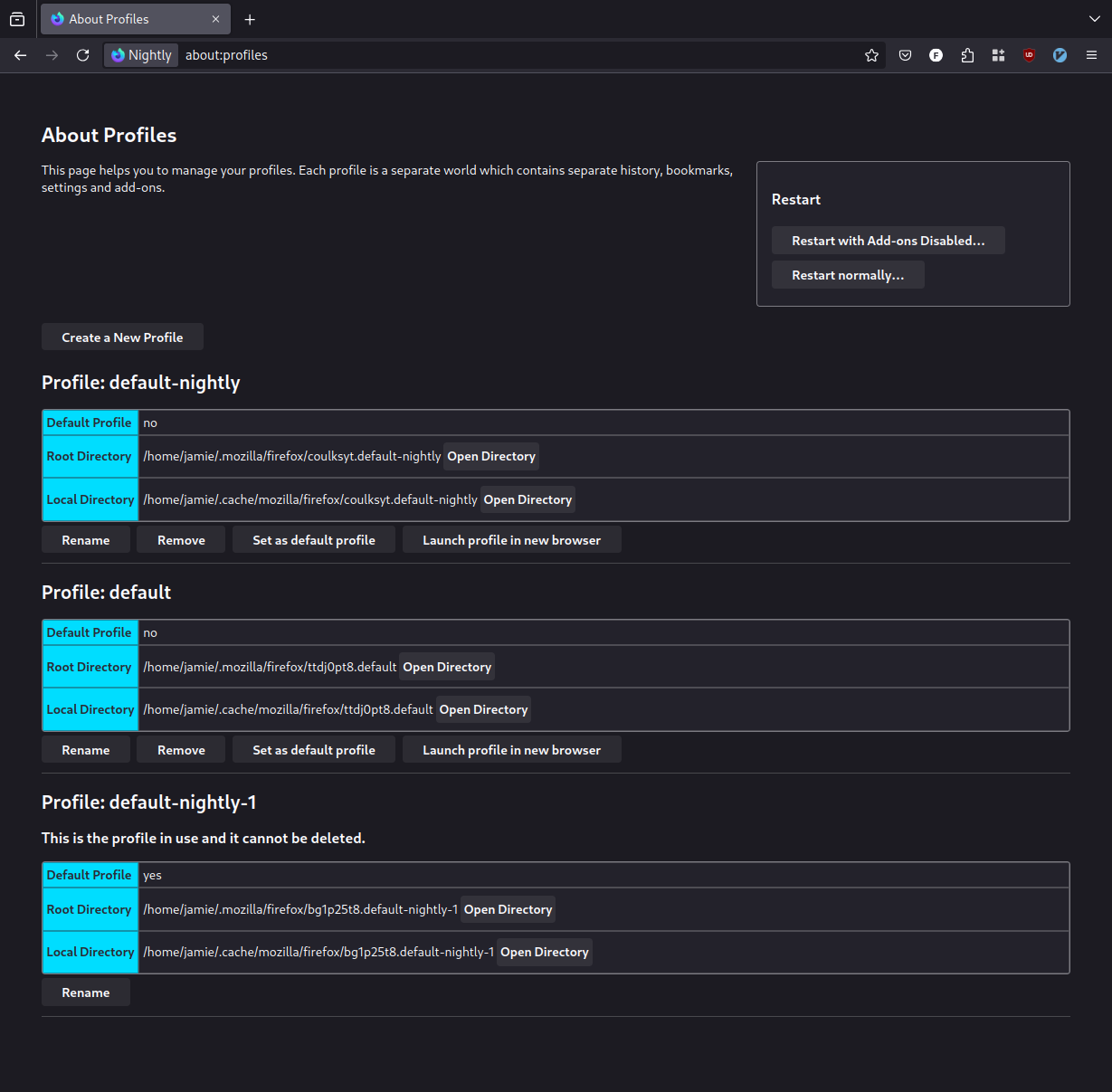
It looks like default-nightly is my original profile, and default-nightly-1 was created, for some reason, by Firefox 133.
By hitting Launch profile in new browser button on default-nightly, it re-launches my original profile, with my many windows and logged in services 🚀
I've also made sure to Set as default profile, so I can start back with that.
(Aside: it was nice my desktop's Firefox loading so speedily as it didn't have 100s of tabs to load, so maybe I'll look at doing another clean up of windows/tabs to speed up my boot)
